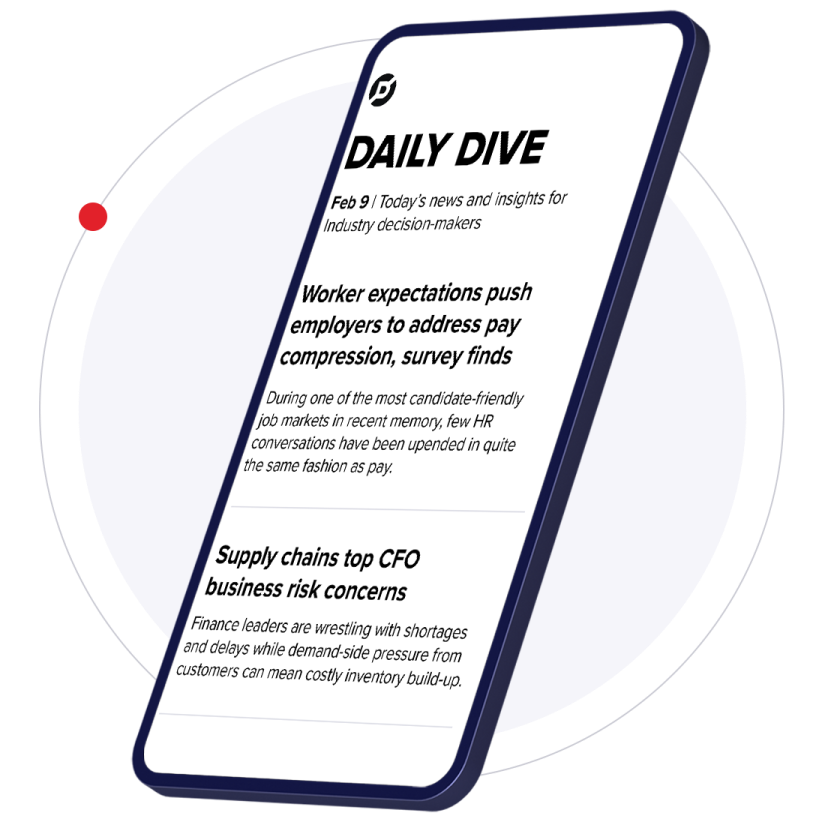Brad Wayland is the chief strategy officer at BlueCotton, a site with high-quality, easy-to-design custom t-shirts.
We've all received cold messages on LinkedIn. Most aren't exactly planned or well-written and, in many cases, recruitment attempts on the platform are downright terrible. But if you're set on using InMail yourself, there are ways to set yourself apart.
A few weeks ago, I received an InMail from a recruiter looking to leverage my services as a business advisor. By the time I got partway through the message, I'd already discounted the sender. It was completely generic, with little understanding of who I am, what I do or why I'd be interested in working with them.
In short, it was obvious this recruiter had taken a shotgun approach. They'd belched out the same message to 20 different people in hopes that someone would eventually respond.
LinkedIn users are may be generally open to hearing from recruiters, but most people are really bad at using it. They either don’t understand what makes a message compelling to the recipient, or they don't care. And it shows.
To set yourself apart from them and structure your messages so people actually open and respond to them, you'll want to start with a compelling subject line and build things out from there.
Be personal (and personable)
People aren’t going to respond if it feels like you’re just going through the motions. Make it clear to the recipient that you aren’t sending them a generic, canned message. Show them you’ve read their profile and you know who they are as a person.
Find common ground between both of you. Maybe you both worked at the same company or you both know the same executive. Maybe you have some shared interests.
Also mention the candidate by name, and reference a personal achievement or two that’s relevant to what you’re offering. Again, this shows you aren’t just throwing InMails at the wall and seeing what sticks — you reached out to them specifically.
Don’t go overboard
Top candidates are busy people. They don’t have time to read a small novel every time they open an InMail. As such, you’re going to want to keep your messages short, sweet and simple. Get straight to the point of what you’re asking, and focus on how you can help. Business publication Fast Company recommends keeping the overall message between 200 and 500 characters.
Length aside, it’s also important that you don’t go overboard on flattery, especially generic flattery. People tend to be good at recognizing when someone’s being sycophantic, so compliment them on their achievements and move on.
Make sure they’re actually open to recruitment
LinkedIn allows people to indicate whether or not they’re open to new opportunities. If someone isn’t, there’s little point in reaching out. They aren’t going to respond, and your efforts are better spent on someone actively seeking a job.
That said, even when you’re reaching out to a candidate, it’s worth asking if they can forward a job listing to friends or colleagues. Even if the position isn’t a good fit for them, they might know someone who’s perfect for it.
Offer a clear follow-up
If a candidate is interested, what’s their next step? Maybe they need to apply for the position on your website or send you their portfolio via email. Maybe they need to attend a phone interview, or maybe a simple reply is all that’s necessary.
Whatever your recruitment and onboarding process, make it clear in your message.
Message sparingly
InMail can be a powerful recruitment tool if it’s leveraged properly. Importantly, don’t message everyone you can possibly find. Focus on a few high-quality candidates. That will allow you to tailor your messages far more effectively than a shotgun approach.