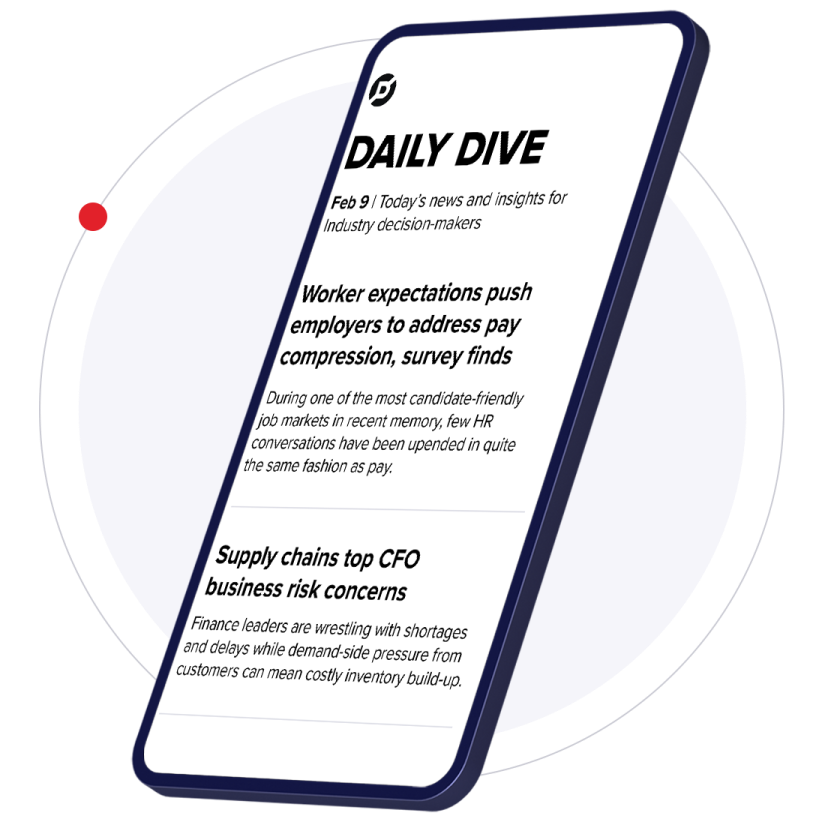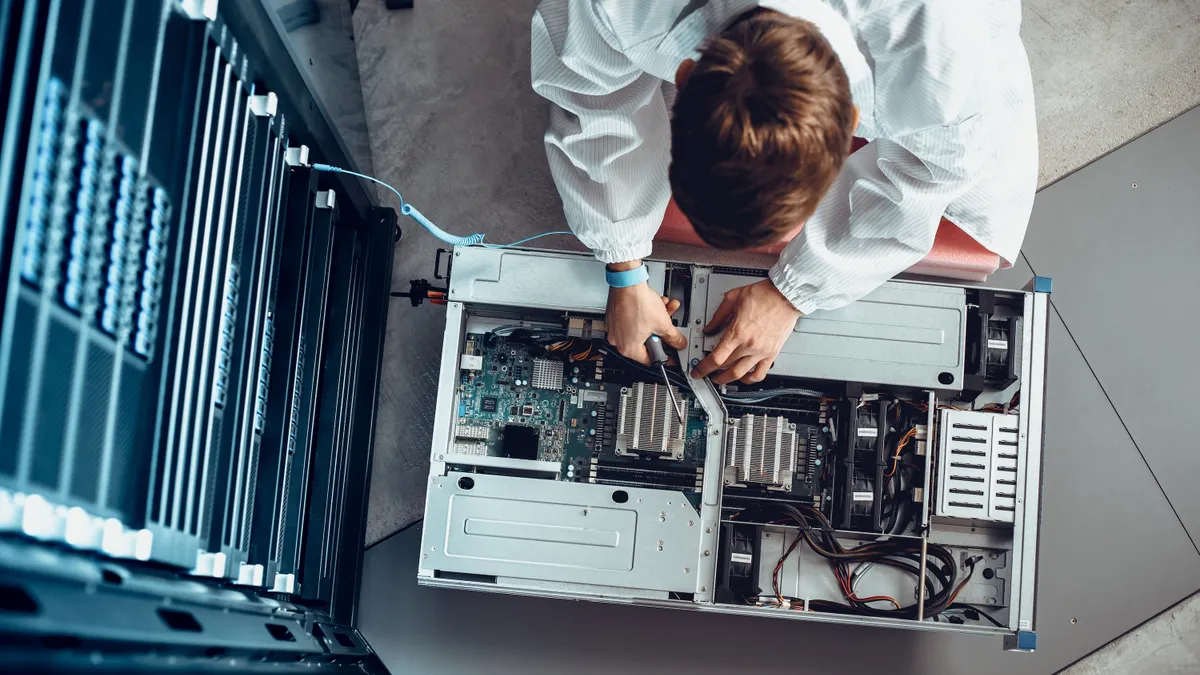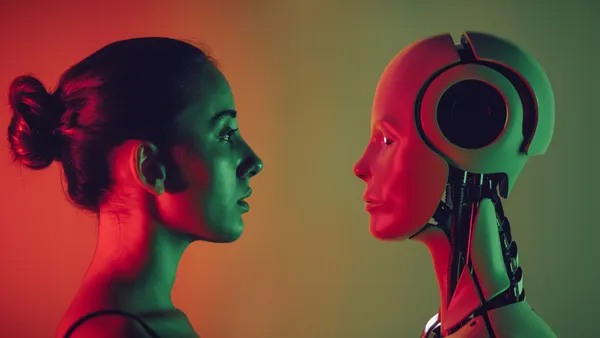Hiring takes time - in fact on average it takes 42 days to fill an open position. There are pieces of the process that shouldn't be hurried along. There are also parts of the process that can be sped up by utilizing the right tech solution.
Imagine you have posted a job opening, screened and interviewed hundreds of prospective employees and have found the perfect candidate for your open position. The candidate has verbally accepted the offer and now it's time to formalize the acceptance by sending out an offer letter.
What is an offer letter and why is it important?
An offer letter is a best practice and includes specific information about the role and company. It includes key information that has been discussed during the interview process. The pieces of information included vary from letter to letter depending on position but could include any number of the below:
- Job Title and Description
- Manager's Name and Title
- Start Date
- Workplace location and expected working hours
- Salary plus any potential compensation (ex. bonuses, stock options, etc.)
- Benefits (ex. 401k, insurance, paid time off, etc.)
- Employment contingencies (ex. Background check, I-9 etc.)
- At-will statement
- Expiration date
As importantly, the offer letter helps set the tone for the employee employer relationship by setting expectations and providing a clear document that should recap items that were discussed during the interview phase. This written interaction ensures that both employee and employer are on the same page and have clear expectations of the nature of the relationship going forward.
Once a candidate receives a verbal offer and accepts, the engagement levels are at the very highest. The candidate will be very excited, but this can turn into anxiety and doubt if the offer doesn't materialize in a reasonable time frame. In most cases, the time it takes to generate an offer letter is two to three weeks, this is just too long. The quicker and more efficient this process of turning around an offer letter the better for the ongoing relationship.
Ways to leverage automation for offer letters
There are several ways to leverage technology automation for offer creation, modification, approval, distribution and acceptance. Below are five of the most common when it comes to creation and then acceptance of the offer letter.
Utilize templates
Every organization has a variety of positions to fill and offer letters should be tailored to the individual and role. As an example, an offer letter for an executive position will and should look different than one for an independent contractor role. By creating a series of templates to serve the organization you can save time by only updating the 'variables' for a specific individual and re-using the base of the offer letter. Once created, these templates can be used time and time again.


Automate Employment contingencies
Need to run a background check on an applicant? By building this into your workflow a background check can be automatically initiated when the correct trigger is applied. This action could be triggered automatically when the offer letter is accepted (electronically signed) by the applicant or could be done in parallel to the applicant receiving the offer letter.
Define and automate your approval path
Depending on the position you are filling the approvals needed may vary. Some roles require one approval while others require multiples. By setting up approval paths based on the role, you will never be left trying to figure out who needs to sign off on this document versus another one. Once approval paths are defined by role or department (to cover personnel outages), they should be utilized on all future offer letters.


Add notifications to ensure open communication
Logging in and checking back to see if action has been taken is a poor usage of valuable time. Set up notifications on relevant triggers (actions taken) to reclaim your day and move on to other activities. When setting up notifications, ensure they are the right ones as inundating yourself with alerts is as unhelpful as waiting for action to be taken. Some people have a tendency to 'over notify' so do a review prior to putting this in place to ensure the triggers used make sense across the board and won't clutter your inbox.
Collect E-Signature
Don't rely on emails - collect electronic signatures from your candidates. By utilizing electronic signatures, an audit trail is created and the signature is stored in the original document so you don't have to spend time copying and pasting an acceptance email into a final version of the offer letter.
Begin your automation journey
These small adjustments above can save up to two weeks of candidates sitting in limbo as well as many manual steps for your hiring team during that time. It’s easy and simple to set up and can be used over and over again.
DocQ allows for all of the above to be set up via our no code interface in a matter of minutes. In addition, our powerful workflows can be adjusted with the click of a button. See how easy it is to set up offer letters with DocQ.